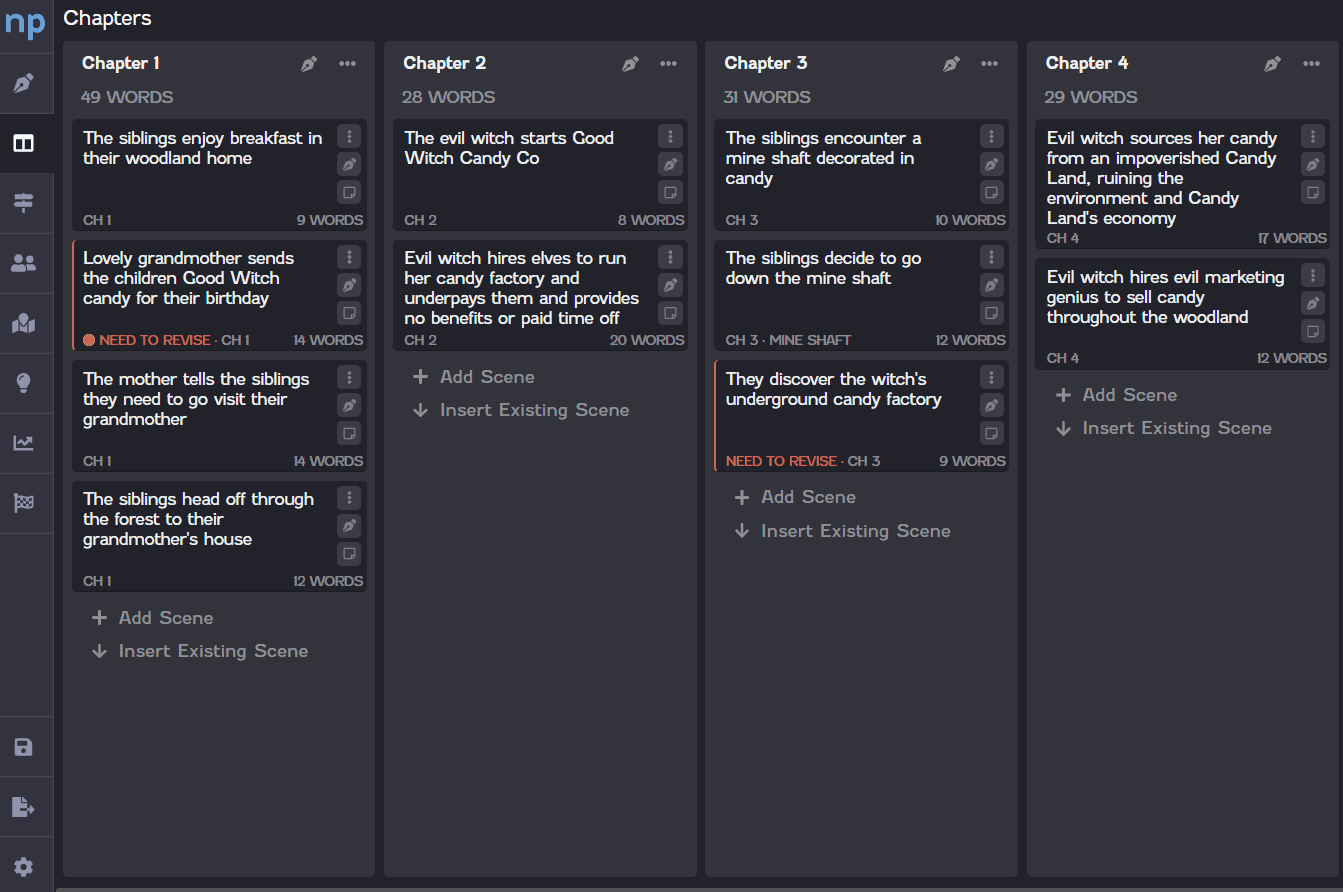Import and export
You can import documents from Microsoft Word directly into NovelPad, allowing you to seamlessly transition your existing work into NovelPad if you were previously working on a different platform. You can also download your entire novel from NovelPad into Word, Markdown, or ePub, as well as an individual chapter into Word.
Tips for importing
Images. Remove any images from the Word document. Images currently can't be added to a novel.
Attempting to upload a Word document with embedded images will stop the import.
Import chapter headings. To import chapter headings, format your chapter headings with the Heading 1 style in Word.
One quick way to double check if your chapter headings are formatted correctly is by using Word's Navigation Pane. If you don't see a chapter's heading in the Navigation Pane, then your chapter headings don't have the Heading 1 style applied.
Import scene breaks. To import scene breaks, insert a new line and add a number sign (#) in between each scene.
Title and description. Add a title and description at the top of your Word document.
To import a Word document, click Import from Word on the Bookshelf. Then select the file to import from your file explorer.
When you import the document, a new novel containing the contents of the document will appear on your Bookshelf.
If you don't see anything happen immediately, hold tight for a few moments. If you have a large file, it can take a minute or so for the novel to process.

You can export an individual chapter in Word format. Exporting a chapter exports all of the scenes in that chapter card.
To export a chapter, click the Options icon ![]() at the top of the chapter card. Then click Export to Word.
at the top of the chapter card. Then click Export to Word.
The file will be labeled "novel" by default, but the contents will include only the scenes in the chapter that you exported.
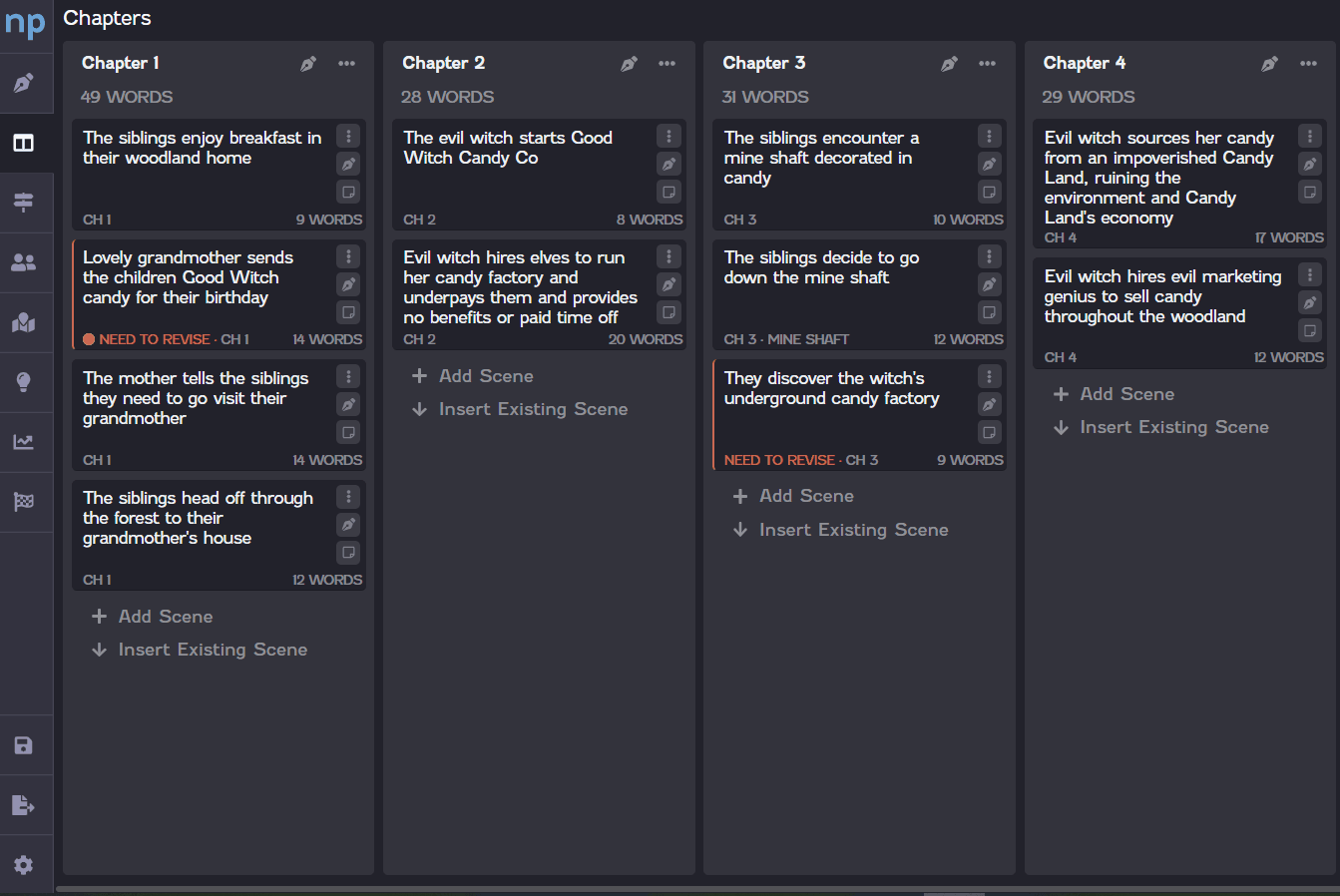
You can export an entire novel in Word, Markdown, or ePub format.
To export a novel, click the Download Novel icon  on the side bar. On the dialog that appears, choose whether you want to download the novel in .docx, Markdown, or ePub format.
on the side bar. On the dialog that appears, choose whether you want to download the novel in .docx, Markdown, or ePub format.