Account
If you need to change anything about your account, you can do so on the Account screen.
To access the Account screen, click Account on the Bookshelf.
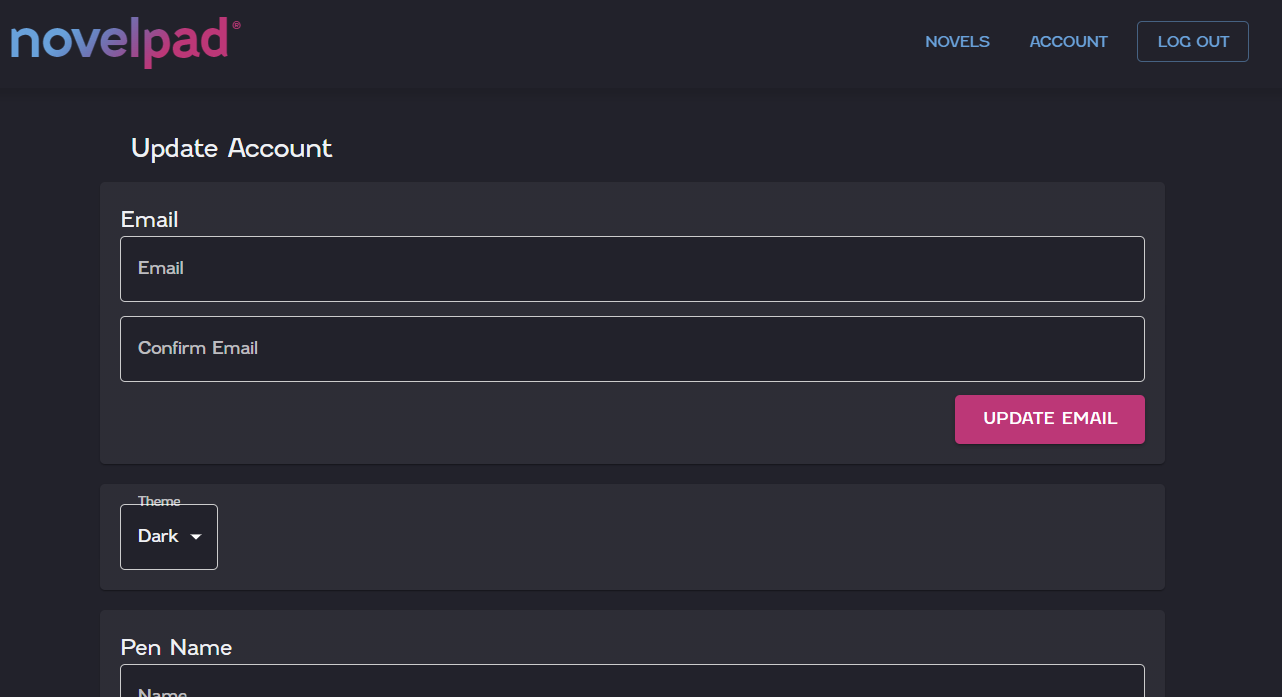
You can update the following settings on the Account screen.
| Setting | Description |
|---|---|
| Enter and confirm the email address that you want to use for your NovelPad account. | |
| Theme | Select a Dark or Light theme for the main NovelPad screens, such as the Bookshelf and the Account Settings screen. This setting does not affect or override the theme you select for your individual novels on the Settings screen. |
| Pen Name | Enter your pen name. This is the name that will display by default for new novels. You can change the author name for individual novels, as needed. |
| Password | Update your password for your NovelPad account. To update the password, enter your current password, a new password, and then confirm the new password. |
| Subscription | Click Manage Billing to access your plan information, including the type of plan, your current payment method, billing information, and invoice history. |