Release notes for November 2022
We've made the following changes to NovelPad for the November 2022 release. We hope you like them!
Merge a chapter into the previous chapter
You can now merge a chapter on the Chapters Board into the previous chapter, allowing you to quickly combine chapters where needed. To combine chapters, use the new Merge into Previous Chapter option on a chapter card.
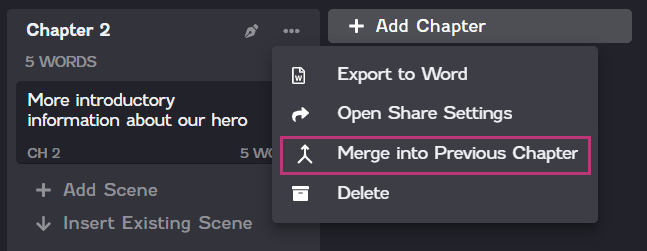
Merging a chapter into the previous chapter moves all scenes from the selected chapter into the chapter before it. For example, suppose you want to merge chapters 1 and 2 in your novel into one chapter. On the chapter 2 card, click the Options icon ![]() , and then select Merge into Previous Chapter. The scenes from chapter 2 will move to the chapter 1 card, and the chapter 2 card will be deleted.
, and then select Merge into Previous Chapter. The scenes from chapter 2 will move to the chapter 1 card, and the chapter 2 card will be deleted.
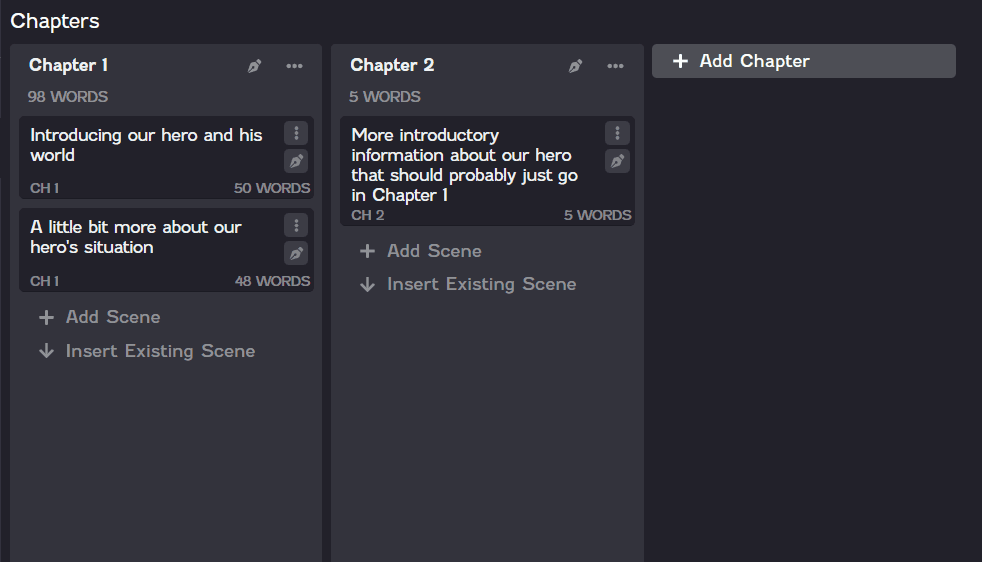
Split a chapter after a scene
You can now easily split a chapter into two chapters using the new Split Chapter After Scene option on a scene card. This option is helpful if you find yourself with a very long chapter that would work better as two or more chapters, allowing you to quickly split the chapter into two chapters.
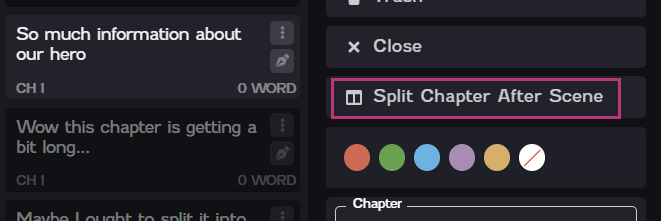
To split a chapter, select the last scene card you want to keep in the original chapter. For example, if you want the fourth scene and beyond to be put into a new chapter, select the card for the third scene. Click the Options icon ![]() , and then select Split Chapter After Scene. The scenes after the selected scene will be removed from that chapter and moved to a new chapter card.
, and then select Split Chapter After Scene. The scenes after the selected scene will be removed from that chapter and moved to a new chapter card.
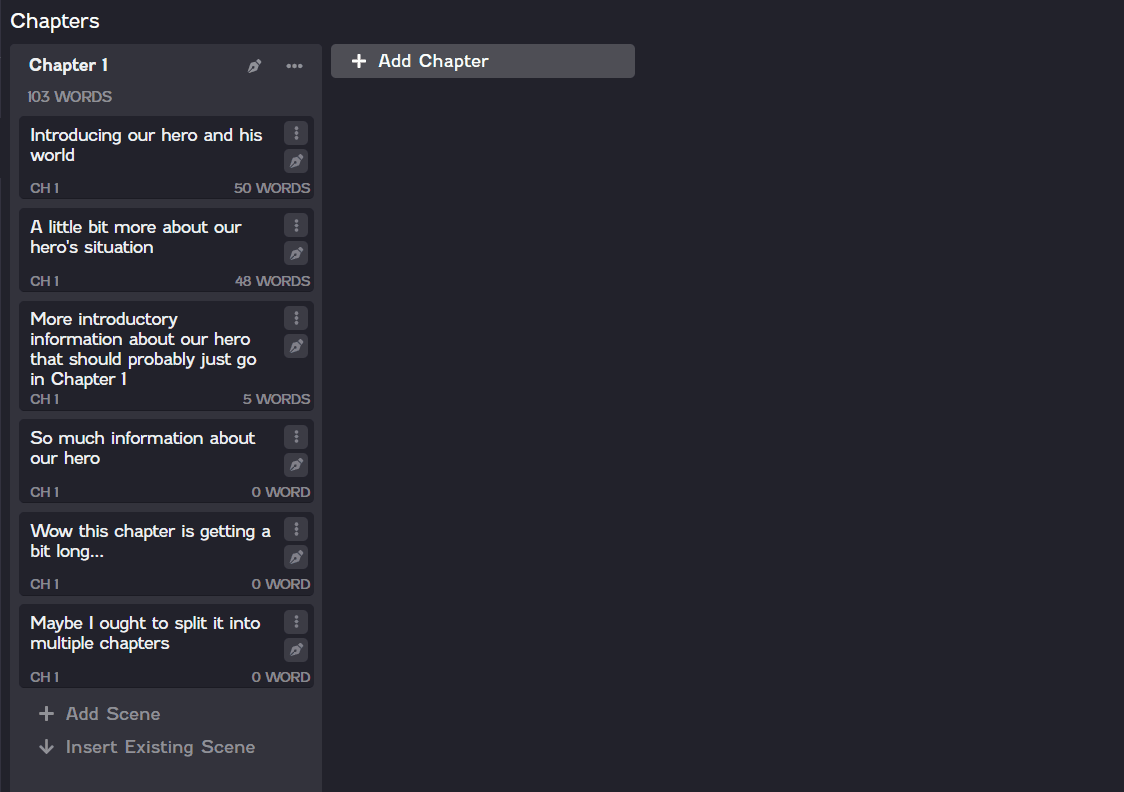
New hotkeys
We've added a new hotkey to split a chapter in the Manuscript. Press Ctrl/Cmd+Shift+Enter to split a chapter.
We've added a new hotkey to split a scene. Press Ctrl/Cmd+Enter to split a scene.
For a complete list of hotkeys available in NovelPad, check out our new Hotkeys topic!
Performance improvements
We've improved the performance of the Find/Replace feature, increasing speed to a nearly instant rate of about 1,000 matches per 100,000 words.
We've made various improvements to the performance of the ProWritingAid integration.
The text editor now performs without lag in a novel up to 250,000 words. Please note there may still be lags if all 250,000 words are in one scene.
Bug fixes
All Android bugs (that we were aware of as of this release) have been fixed.
When you add a comment to a scene in Editor view, the cursor selection now automatically moves to the new comment.