Insights
The Insights board is one of the most powerful tools in NovelPad, providing you with top-level looks at your novel. This board can help you quickly answer questions such as:
Who is in scenes that happen in this location?
What happened in my novel on a specific date?
Which POV is happening in each chapter?
Why is my novel so long?
Just kidding about that last question. Only your editor knows that. But once you've told NovelPad the when, where, and who about your scenes, it can help you answer the other questions.
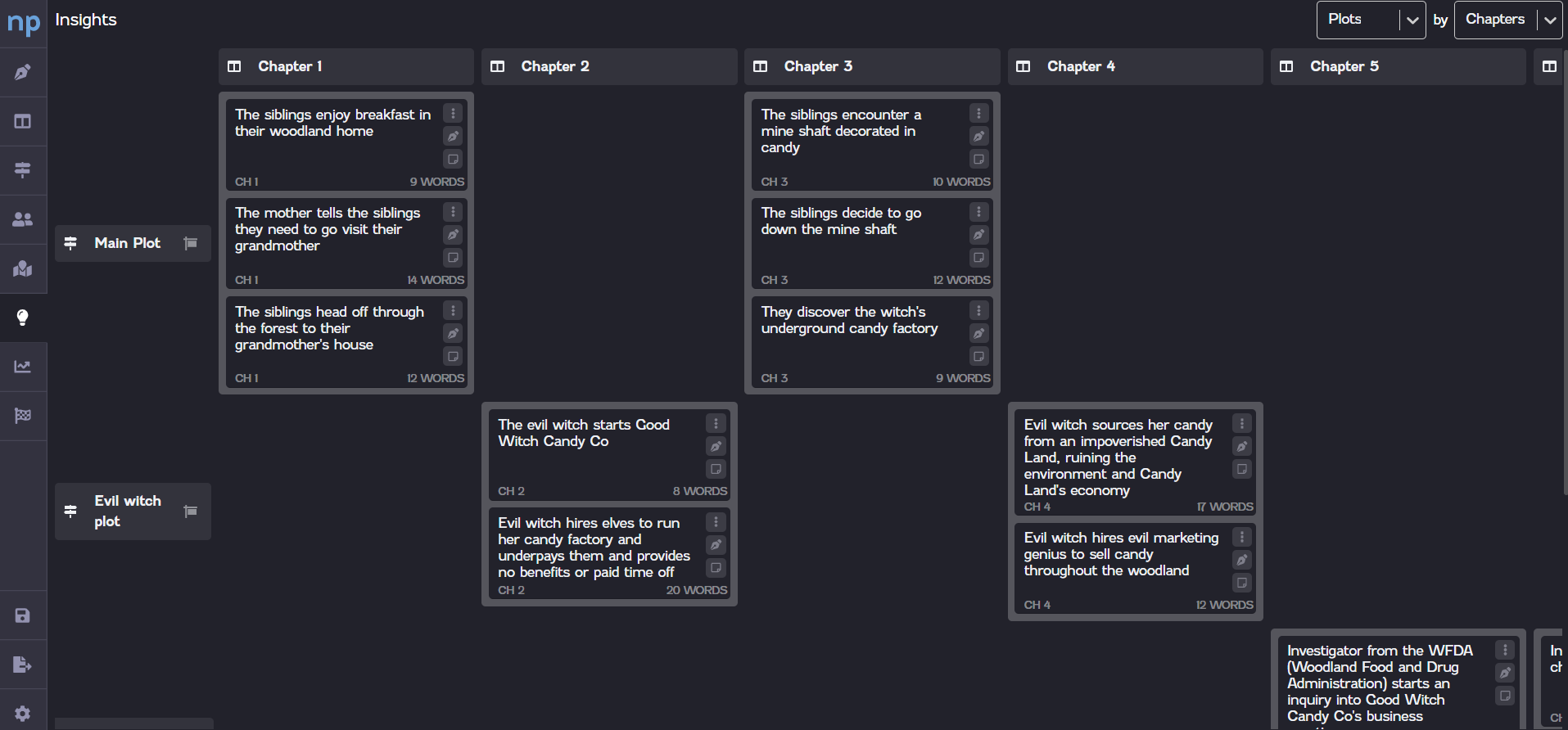
Using the Insights board
To use the Insights board, simply select the two factors you want to examine in the top right corner. Let's revisit the previous questions and see how the Insights board can help provide answers.
Don't forget that the Insights board only works with the information you've given it! For example, it can't show you any information about locations or dates if you haven't added any.
Who is in scenes that happen in this location? Select Characters by Locations to see which characters appear in which locations. Did you forget to include the Evil Witch in the meeting at the candy factory? Does it make sense that the grandmother is in the mine shaft?
What happened in my novel on a specific date? Select Plots by Dates to see what is occurring on your timeline. Did you somehow place the outsourcing of elf labor before the founding of the candy company? Did the order of your back story reveals progress in the order that you meant it to?
Which POV is happening in each chapter? Let's say you use color tags to keep track of the POV for each scene. Select Colors by Chapters to see your color tags in each chapter. Did you accidentally slip a scene from Investigator Dan's point of view into a chapter that was supposed to be following Hansel and Gretel?
These are just some examples to help you get started with the Insights board. You can combine any factor with any other factor to help you see the information that's most pertinent to you.